8 min read
How to Use PEACH™ 2?

PEACH™ 2 is FOREO’s innovative at-home IPL hair removal device that has withstood the user test. It is the fastest, simplest, and most effective way to remove unwanted hair long-term. Designed with more power, a larger treatment window, and a faster flash than other IPL devices on the market, it also features a built-in skin cooling system to ensure a comfortable and painless hair removal experience. In this blog post, we are focused on explaining how to use the device, as we have already covered how IPL works and what makes PEACH™ 2 collection unique.
PEACH™ 2 collection
PEACH™ 2 Pro Max
For those who need a faster and stronger treatment, FOREO employed some creative engineering and created the brand new PEACH™ 2 Pro Max, which packs the salon and clinic size of the IPL treatment window into a handheld device. The flash surface of 11.5 cm² and 120 J of power will allow you to do a full-body treatment in just 6 minutes while keeping it as safe and practical as its predecessors, PEACH™ 2 and PEACH™ 2 go.

PEACH™ 2 advanced IPL hair removal
Featuring more power than PEACH™ 2 Go and with the fantastic additional feature of a movable head that conforms to individual body shapes, PEACH™ 2 is especially beneficial for those who are tired of shaving and waxing very curvatious body areas and want a permanent solution for a hair-free existence. With a slightly smaller treatment window but thanks to a fast flash speed, you'll still be able to do a full body IPL hair removal in 10 minutes, just as with the PEACH™ 2 go.
PEACH™ 2 go travel-friendly IPL
The miniaturized version of PEACH™ 2, PEACH™ 2 go, is ideal for globetrotters who are always on the go. The travel-friendly version also lacks the adjustable head that might get damaged during travel in overcrowded suitcases, and except for the slightly weaker flash, it is pretty much the same as your full-sized device.
Important Things to Know Before Using PEACH™ 2
Before we start with the how-to steps, there are a few important things to know.
- The treatment window on your PEACH™ 2 device must be in full contact with your skin. Otherwise, the flash won’t work.
- You must use your PEACH™ 2 evenly all over your skin if you want it to work effectively without missing any spots. Make sure you avoid missed areas by placing the treatment window directly next to the previously treated spot without leaving any space between treated areas.
- Levels 1 – 3 on your PEACH™ 2 device are intended for sensitive areas and first-time users. With reduced light intensity, more treatments may be required to see the desired effects.
- It’s vital to know that you shouldn’t use the PEACH™ 2 device on tattoos, moles, or birthmarks. Instead, you should carefully cover tattoos, moles, or birthmarks and continue to treat the skin around them.
- Before pushing the flash button, look away from the device to avoid the bright light. In rare cases, you may find the flash too bright. There is no safety risk associated with this. For increased comfort, we recommend treating in a well-lit room to help reduce the perceived brightness. However, if you find the light is still too bright, we recommend wearing sunglasses for extra eye protection, as well as in the situation of using the device to remove hair on the face.
- Before first use, you must select your preferred settings via the FOREO app.
Patch Test - FOREO’s Recommendation Before First Use
Before your first treatment on each new body area, we recommend you test your skin in that area for a reaction to the device. The patch test area should be approximately 3cm x 3cm in size (equivalent to 1 flash from PEACH™ 2 ).
1. Place the treatment window firmly on your skin and select your preferred intensity level.
2. Press and instantly release the flash button. The device will emit a flash.
3. Lift the device off the skin and place it onto the next adjacent spot to be treated.
4. Continue treatment spot by spot until you have completed the area you wish to treat.
Wait 24 hours following the patch test to ensure your skin is suitable for treatment and there is no adverse reaction to the light energy. If there is no reaction after 24 hours, you may treat the area around the patch test. The ‘patch tested area’ should NOT be re-treated for at least two weeks. If a skin reaction develops, discontinue using the device and consult your physician.
Getting Started - Prep Your Skin Before Using PEACH™ 2
Step 1 - Shave the treatment area
Shave all hair from the area you wish to treat before your treatment. We recommend shaving body hair and dermaplaning facial hair for optimal results. Ensure no hair remains above the surface of the skin, as this may cause injury. This also prevents debris from covering the front of your device. Clean the treatment area and pat it dry.
Step 2 - Apply gel
Apply FOREO PEACH™ Cooling Prep Gel to your first treatment area (and subsequent areas before you treat them) to achieve an even stronger cooling sensation. It is essential that you completely massage the gel into the skin until it is fully absorbed. FOREO PEACH™ Cooling Gel contains 17 plant extracts to help deeply hydrate skin, combating dryness & irritation caused by shaving pre-treatment and enabling your PEACH™ device to glide smoothly on the skin. The formula combines the cooling benefits of Aloe Vera and Peppermint to calm and soothe skin for optimal comfort during your treatment.
Step 3 - Select the intensity
Attach the relevant plug adaptor to the power cable. Then, use the power cable to connect the device to an electrical outlet. The device will turn on automatically. You can adjust to your preferred intensity level using the + and - buttons. As long as the treatment feels comfortable, increase the setting by one level. Remember, levels 1 – 3 on your PEACH™ 2 device are intended for sensitive areas.
Step 4 - Treat
Place the treatment window firmly on the skin. For large areas, press and hold the flash button while gliding on the skin. For small areas, press and immediately release the flash button.
Extra tip
For the perfect preparation of the skin on your body, you can use LUNA™ 4 body to cleanse deep and gently exfoliate dead skin cells before shaving. Enjoy the full benefits of the Swedish Shower Routine and learn how to use LUNA™ 4 body. The same goes for prepping the skin on your face by using LUNA™ 4, which offers the perfect personalized cleanse and firming treatment.
Treatment Methods: Two Different Modes for Maximum Efficiency
Glide mode
This mode is meant to be used on large areas, like the legs, arms, chest, back, and stomach. Follow the next steps for glide mode:
- Place the treatment window firmly on your skin, and select your preferred intensity level.
- Press and hold the flash button. The device will begin to flash.
- Glide the device slowly and continuously from the bottom to the top of the treatment area. Make sure to always keep full skin contact so that the device flashes continuously.
- Once the gliding stroke is complete, lift the device off the treatment area.
- Repeat to treat the next adjacent area in a parallel glide until you have completed the entire area you wish to treat. PEACH™ 2 features a built-in skin cooling system to ensure a comfortable and painless hair removal experience. So ditch the razor - because life’s too short to shave daily.

Stamp mode
Stamp mode is for treating small or hard-to-reach areas, like the face, bikini line & underarms, and it should be used in the following manner:
- Place the treatment window firmly on your skin and select your preferred intensity level.
- Press and instantly release the flash button. The device will emit a flash.
- Lift the device off the skin and place it onto the next adjacent spot to be treated.
- Continue treatment spot by spot until you have completed the entire area you wish to treat.
How Often Should You Use PEACH™ 2?
There are two phases in which the treatment should be performed. The first is the initial treatment phase, which lasts for 12 weeks, and then there is the maintenance phase. Each phase has different rules about the frequency of using the device.
Initial treatment phase - first 12 weeks from the beginning of using PEACH™ 2
For optimal results, the device should be used once a week for 12 weeks to ensure all hair follicles are treated. If you are wondering why we have set the time frame of 12 weeks, it is because your body’s hair growth cycle consists of 3 phases. Not all hairs are in the same phase at the same time, and IPL technology is only effective in the anagen growth phase. Therefore, we recommend you use the device for 12 weeks to ensure you have treated each hair during its growth phase.
Ideally, you should treat yourself each 7 days - if more than 7 days pass between two treatments, be sure to treat yourself by day 10, as this is the maximum pause between two treatments for the treatment to work. If you completely forget to treat yourself, and more than 10 pass, restart the initial phase. After each treatment, you will find the hair growing slower and finer. Most people will see significant results after 12 weeks. It is important to remember that you should always wait 7 days before treating the same area again.
Maintenance phase - after 12 weeks of using PEACH™ 2
After the initial treatment phase (once a week for 12 weeks), we recommend using the device once a month or as required to maintain results.
What to Expect After the Treatment
Immediately post-treatment, you should not see any significant side effects from treatment. You will still see some hairs growing in the first few weeks following the initial treatments. These are likely to be hairs missed during treatment, i.e., lying dormant and not in their growth phase (Anagen) during treatment, when IPL is most effective. Around six weeks into the 12-week treatment program, you should see a reduction in hair growth. However, many hairs may still not have been treated in their growth phase, so you should continue the treatments every two weeks. After the 12-week program, you should see a significant reduction in hairs within the treated area. Any remaining hairs should be finer and/or lighter in color. Continued monthly treatments with PEACH™ 2 should maintain the reduction in unwanted hair.
Aftercare
FOREO PEACH™ Cooling Gel can also be reapplied post-treatment to alleviate sensitivity-induced redness by combining the hydrating and repairing benefits of Panthenol and Vitamin E - leaving skin soft and smooth to the touch.You shouldn’t expose treated areas to the sun. Wait at least seven days after treatment before exposing treated skin to direct sunlight. Your skin may be extra sensitive following an IPL treatment and particularly susceptible to sunburn. Apply sunscreen (SPF 15 or greater) to the treated area or cover the treated area with suitable clothing.
Cleaning, Maintenance, and Device Storage
After treatment, always switch off the device by unplugging the power supply from the device and the electrical outlet. After each use, thoroughly wipe the treatment window with a slightly damp, lint-free cloth. As the treatment window can get hot during use, you shouldn’t touch or clean it for at least 5 minutes after use and should allow it to cool down. To ensure maximum performance of the device, keep the front of the device and reflector free from dirt, hair, or other debris. Never use cleaning products containing alcohol, petrol, or acetone, as they may irritate the skin and damage the silicone. Be careful to avoid getting water in any openings in the device, including the skin cooling ducts. If you want to examine everything related to PEACH™ 2, you have PEACH™ 2 Full User Manual at your disposal.







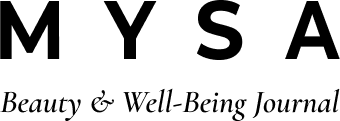

Comments
32 comments
Leave a comment